Immersive Technologies Skillnet is bringing you workshops in Unity3D – but we need to know what you’re interested in learning!

“Unity’s flexible, real-time 3D development platform lets artists, designers and developers work together to create immersive and interactive experiences, providing the tools to make amazing games and publish them to a wide range of devices.
Build 2D, 3D and VR games and apps at speed. From artist tools to live-ops – everything you need to bring your vision to life” – Unity.com
If you have an interest in participating in any of the workshops detailed below, please fill out our Expression of Interest Form. If you have an interest in more than one workshop, please only submit a single form.
Once we have enough interest, we will contact you with the date, registration and payment information.
Workshops are as follows:
- Introduction to The Unity Engine (6hrs)
- Exploring Package Manager in Unity Engine (6hrs)
- Working with Animation in Unity Engine (3hrs)
- Working with 2D projects in Unity Engine (6hrs)
- Developing for VR using Unity (9hrs)
IMPORTANT: Immersive Technologies Skillnet offers subsidised workshops & events for Irish based Enterprise, SMEs and Sole Traders only. If you operate outside of the Republic of Ireland you do not qualify.
Made with Unity. Pharos AR: Childish Gambino – Behind The Scenes
All workshops are delivered in English and in order to participate successfully you need to have the following equipment in place;
Technical Specs:
- a laptop or workstation with a mouse, that has the following requirements:
- OS: Windows 7 SP1+, 8, 10, 64-bit versions only; macOS 10.12+.
- CPU: SSE2 instruction set support.
- GPU: Graphics card with DX10 (shader model 4.0) capabilities.
- Unity 2019.4LTS and Unity Hub installed on the machine
- Click here for Unity 2019.4 system requirements.
- A headset with microphone will be required to participate in the Zoom classroom, as well as a stable Internet connection.
- A second monitor or tablet to display the Zoom classroom would be beneficial when following along but is not essential.
Technical Specs for VR workshop:
- Ensure you are working on a VR-Ready Laptop or Workstation with a mouse, that has the following requirements:
- 8GB RAM, Quad-core processor
- Video Card: Dedicated NVIDIA GTX 970 equivalent or greater
- PC running Windows 10 or greater recommended
NB: Using a computer running MacOS is not recommended.
- VR hardware with head-mounted display and handheld controllers
- Oculus Quest/Rift, HTC Vive, Windows Mixed Reality, or other 6DOF headset
- Install any software or SDKs related to your VR Headset
- Oculus Software for Oculus Headsets
- Steam VR for HTC and WindowsMR headsets
- Unity 2019.4LTS and Unity Hub installed on the machine
- Click here for Unity 2019.4 system requirements.
- A headset with microphone will be required to participate in the Zoom classroom, as well as a stable Internet connection.
- A second monitor or tablet to display the Zoom classroom would be beneficial when following along but is not essential.
Got all of the above? Then you’re in business!
Workshop Details:
- Introduction to the Unity Engine
- Exploring Package Manager in the Unity Engine
- Working With Animation in the Unity Engine
- Working with 2D in the Unity Engine
- Developing for VR in the Unity Engine
Introduction To Unity
Venue: Online
Duration: 6 Hrs
Cost: €190
Max: 15 per workshop
Course Profile:
This beginner friendly workshop is aimed at anyone who is new to Unity development or is interested in using the engine for development in areas such as simulation, training, and architectural visualization. Participants will go away with a solid foundation of the core features found within the Unity engine and a thirst to learn more.
What’s covered….
- Installing Unity
- Setting up Unity projects
- How to use the Documentation
- Key terminology and units when working in Unity
- Exploring the Unity Editor environment incl. Navigation bar, various Windows etc.
- Navigating in the Unity 3D environment
- Creating and Manipulating 3D assets
- Importing assets and creating Prefabs
- Working with Textures, Materials and Shaders
- Applying Basic Lighting incl. Light types, Baked vs Realtime, Reflection probes
- Working with the Camera and Viewport
- Adding UI content incl. Text, Buttons, Sliders etc.
- Handling real-time Physics incl. Colliders, Rigidbody, Physic Materials
- Simple animation using Joints
- Designing Particle Systems
- Implementing Audio-visual elements incl. 3D sound, embedded and streaming videos
- Next steps
Learning Outcomes:
By the end of this workshop, participants will be able to;
- Set up Unity projects
- Locate reliable support information
- Navigate in the Unity Editor
- Manipulate 2D and 3D assets
- Create and customise materials
- Apply and optimise lighting
- Design and implement User-Interface elements
- Apply realistic physics to increase realism
- Create keyframe animations
- Experiment with Audio-visual effects
Participant Profile:
Beginner with –
- Good IT skills
- A basic knowledge of user-interactivity is required
- Some familiarity with working in 3D space using tools such as 3DS Max
- Basic programming fundamentals would be an advantage but is not essential.
Interested? Fill Out This Form
Exploring Package Manager
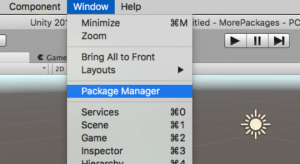
Venue: Online
Duration: 6 Hrs
Cost: €190
Max: 15 per workshop
Course Profile:
This workshop extends upon the knowledge of the first by exploring some of the more complex tools found hidden within the Unity engine. Participants will learn how to prototype Game Objects and customise UI content, as well as take control of the camera to create eye catching cinematics that could be used for simulation overviews or marketing purposes. Further Post-Processing camera effects are explored, and we will look at how to share your content with your audience in the highest quality.
What’s covered…
- Working with ProBuilder
- Implementing TextMeshPro elements
- Working with Cinemachine Cameras
- Managing events with Timeline
- Using Post Processing effects
- Making use of the Unity Recorder
- Next steps
Learning Outcomes:
By the end of this workshop, participants will be able to:
- Create prototype 3D Game Objects in the engine
- Customise the visual style of UI elements
- Work with multiple cameras and control them efficiently
- Design and sequence a multi-disciplined simulation
- Apply Post-Processing effects that enhance a scene without compromising performance
- Share content displayed in the engine efficiently
Participant Profile:
Intermediate with –
- Good IT skills
- A basic knowledge of user-interactivity is required
- Some familiarity with working in 3D space using tools such as 3DS Max,
- Basic programming fundamentals would be an advantage but is not essential
- A good working knowledge of the Unity engine or, have taken the Intro To Unity workshop and implemented the skills taught.
Interested? Fill Out This Form
Working With Animation
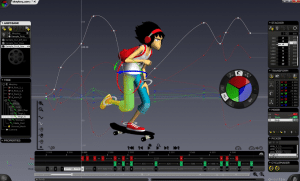
Venue: Online
Duration: 3 Hrs
Cost: €95
Max: 15 per workshop
Course Profile:
This workshop extends upon the knowledge of the first two workshops by focusing on the complex animation system built into Unity. Participants will learn how to create keyframe animations, apply animations to rigged characters and manage animation controllers.
What’s covered…
- Unity’s Animation system
- Creating animated keyframe clips
- Editing animations in the editor
- Working with Curves and Dopesheet
- Importing and creating rigged animations
- Understanding avatars
- Retargeting animations
- Managing Animation Controllers incl. blending animation clips, blend trees
- Identifying key C# script to assist with animation transitions
- Next steps
Learning Outcomes:
By the end of this workshop, participants will be able to:
- Set up and control animated Game Objects
- Manage and customise Animation Controllers
- Identify keyframes within the Curves and Dopesheet window view
- Import, assemble and retarget rigged animation avatars
- Develop blended animations
- Identify relevant C# scripting data to assist in constructing blend trees.
Participant Profile:
Intermediate with –
- Good IT skills
- A basic knowledge of user-interactivity
- Some familiarity with working in 3D space using tools such as 3DS Max,
- Basic programming fundamentals would be an advantage but is not essential.
- A good working knowledge of the Unity engine or, have taken Introduction To Unity workshop and implemented the skills. taught.
Interested? Fill Out This Form
Working With 2D Projects
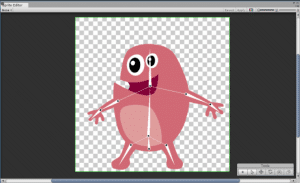
Venue: Online
Duration: 6 Hrs
Cost: €190
Max: 15 participants
Course Profile:
This workshop extends upon the knowledge of the first by exploring some of the more specific tools related to working in 2D environments with the Unity engine. Participants will learn how to manipulate 2D assets and work with Tile Palettes and Tile Maps to quickly develop 2D scenes. As well as this, we will also look at implementing animations using Unity’s complex animation system and explore how to customise the UI and control events through C# script.
What’s covered…
• Setting up 2D projects
• Organising and editing Sprites
• Creating Tile Palettes and Tile Maps
• Working with Sorting Layers
• Applying and managing realistic physics
• Creating single and blended animations
• Customising UI elements
• Implementing sound effects
• Writing simple C# scripts
• Building multi-level gameplay
• Next steps
Learning Outcomes:
By the end of this workshop, participants will be able to:
- Confidently manipulate and work with 2D assets
- Assemble Tile Palettes and Tile Maps to increase productivity
- Set up and control animated Game Objects
- Manage and customise Animation Controllers
- Customise the visual style of UI elements
- Create simple interactions using C#
- Design multi-scene projects
Participant Profile:
Intermediate with –
- Good IT skills
- A basic knowledge of user-interactivity
- Some familiarity with working in 3D space using tools such as 3DS Max,
- Basic programming fundamentals would be an advantage but is not essential.
- A good working knowledge of the Unity engine or, have taken Introduction to Unity workshop and implemented the skills taught.
Interested? Fill Out This Form
Developing For VR

Venue: Online
Duration: 9 Hrs
Cost: €230
Max: 15 participants per workshop
Course Profile:
This workshop extends upon the knowledge of the first by exploring those elements specific to working with virtual reality projects. Participants will learn how to set up a VR project using both XR Interaction Toolkit and SteamVR libraries. We will then explore how to map specific actions to controller buttons and enable locomotion, as well how to customise and interact with UI elements through C# script.
What’s covered…
• Setting up VR hardware for use with Unity
• Health and Safety considerations
• Optimisation techniques
• Working with XR Interaction Toolkit incl. configuring grab, locomotion, and interacting with UI elements
• Exploring SteamVR as an alternate system
• Next steps
Learning Outcomes:
By the end of this workshop, participants will be able to:
- Configure the Unity engine and attached hardware to successfully work with VR enabled projects
- Recognise any health and safety implications of using VR
- Solve common performance related issues associated with VR
- Design and implement interactions using Unity’s XR Interaction Toolkit
- Design and implement interactions using SteamVR
- Configure grab interactions
- Implement Locomotion
- Experiment with VR-friendly UI elements
Participant Profile:
Intermediate Unity developer and Beginner VR user with –
- Good IT skills
- A basic knowledge of user-interactivity
- Some familiarity with working in 3D space using tools such as 3DS Max,
- Basic programming fundamentals would be an advantage but is not essential.
- A good working knowledge of the Unity engine or, have taken Introduction To Unity workshop and implemented the skills taught.
Interested? Fill Out This Form
Trainer Profile:
Alistair Mountain
 Alistair has worked in education and training organisations delivering technical training since completing his PGCE in Secondary ICT in 2012.
Alistair has worked in education and training organisations delivering technical training since completing his PGCE in Secondary ICT in 2012.
For the for past 5 years his focus has been on creating and delivering workshops on interactive content development and all aspects of AR and VR development.
He has delivered sessions using Unity software throughout the world including at Colleges and Universities in New York, Jeddah, and Melbourne.
As one of only a hundred or so Unity Certified Instructors worldwide, in 2020 Alistair delivered enough training on behalf of Unity to finish runner-up in the delivery standings.
A keen user of technology, Alistair enjoys opening the world of interactive development and the possibilities it offers, to those happy to listen.
LinkedIn: linkedin.com/in/iamamountain
For further information, please email manager@immersivetechnologiesskillnet.ie
For any technical issues when applying on the website please contact admin@immersivetechnologiesskillnet.ie
- Unity Workshops EOI
24th March 2021 - 30th April 2021
12:00 pm - 6:00 pm







