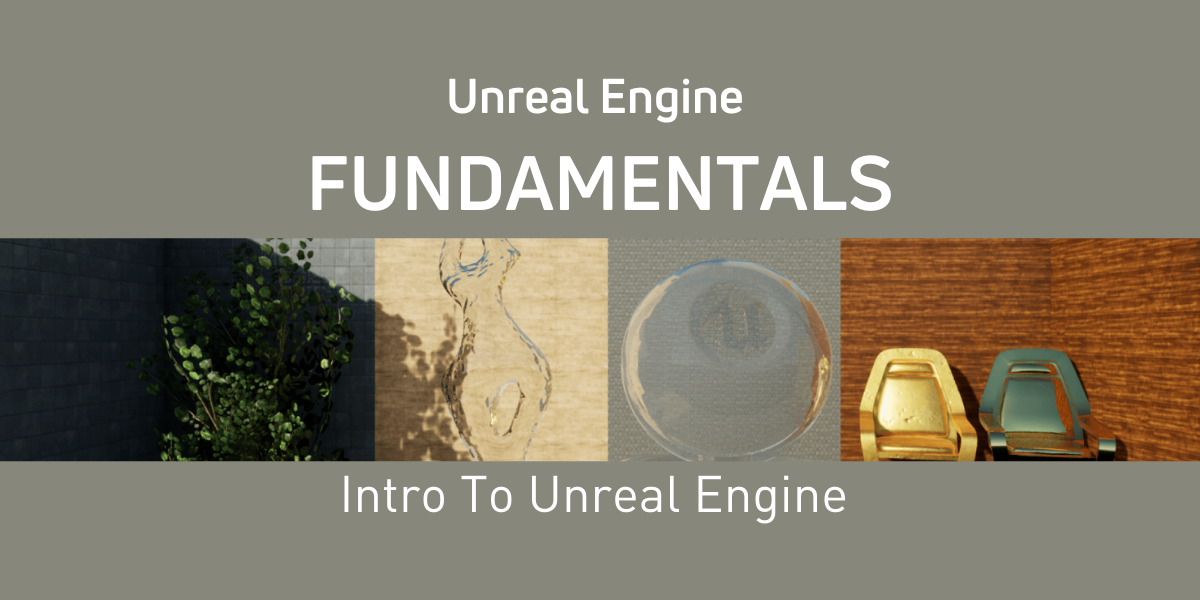Facilitator: Escape Studios – Simon Fenton
Dates: Starts February 14th 2022
Duration: 10 weeks (3 hours of video content and 9 hours of self-study and practice per week)
Venue: Online Part Time (Distance Learning)
Cost to Immersive Technologies Skillnet Members: €450 pp (£895 via Escape Studios)
How To Become an IMTSkillnet Member: Participate in a Workshop, Course or Event!
Registration & Payment Deadline: February 12th 2022
Course Profile
Participant Profile
Curriculum & Timetable
Teaching & Learning
Technical Requirements
Facilitator
Registration


Entry requirements: Aged 18 or over with a good understanding of written and spoken English and with an interest in game design, animation, 3D Modelling.

WEEK 1 AND 2: INTRODUCTION TO UNREAL ENGINE
- Introduction to Unreal Fundamentals
- Downloading Unreal Engine
- The Epic Games launcher
- The anatomy of Unreal projects
- Using learning content and adding assets from the Unreal marketplace
- Getting to know the Unreal interface
- Importing 3D models and 2D textures into Unreal
- Bonus video, using the model viewer to optimise your models
By the end of this module, you should feel comfortable using Unreal Engine 4’s interface.
You will also understand the basics of real-time rendering and how to bring artwork in and be able to manipulate it, using grid snapping to create a simple environment that you will be able to navigate in Real Time.
WEEK 3 AND 4: INTRODUCTION TO MATERIALS IN UNREAL ENGINE
- Introduction to PBR and materials
- The material editor
- Organising your graph
- The texture viewer and textures
- Channel packed textures
- Creating a material part 1 – using pre-existing materials
- Creating a material part 2 – UVs multiply and add
- Creating a material part 3 – using Lerps to blend textures
- Creating a material part 4 – controlling roughness
- Creating a master material and material instance
- Opacity blend modes and shader cost
- Creating a glass material
- Adding Fresnel in the spec instead of using metal
By the end of this module, you should feel comfortable using Unreal Engine 4’s material editor, have a basic understanding of PBR, how to import textures, how to control them and how to create materials, master material and instances.
WEEK 5 AND 6: INTRODUCTION TO LIGHTING AND POST PROCESS IN UNREAL ENGINE
- Introduction to lighting
- Static vs real-time lighting and light mobility
- Light types and properties
- Making lights and light mass
- View modes and optimisation
- Introduction to volumetric fog
- Post process settings and changing the look of your scene
By the end of this module, you should have a foundation towards understand lighting in Unreal and how to create various effects such as fog and colour correction to control the look of your scene. You will also be able to create simple camera animations and be able to render out images, create a simple sequence and interact with the environment in Real Time.
WEEK 7, 8 AND 9: FINAL PROJECT
Using the knowledge, you have gained through previous projects you will refine your work or create a new scene with materials, lighting and post processing to create a real-time environment.
WEEK 10: LIVE Q&A
This will be a live Q&A session, where you can ask questions about your next steps. You will simply need to submit your questions at the beginning of the week and your tutor will answer them in the live session.

- This course is based on independent learning and will take ten weeks (3-4 hours of video content and 9 hours of self-study and practice per week) to complete.
- The course consists of engaging video demonstrations and there will be no slides.
- The tutor will evaluate your work with a practical assessment. This involves submitting your projects, questions, strengths and challenges each week to your tutor to be assessed. This encourages a dialogue between you and your tutor and helps for you to receive more structured feedback.
- You will receive an asynchronous video feedback each week, which may also include annotations of the video, to ensure you understand the comments.
- On the Smashcut platform, you will have access to discussion forums where you can speak to a studio assistant or other students on the course.
- Check out Unreal Engine’s website for software and hardware requirements on using and running Unreal Engine on your personal computer.
- This course requires you to have Unreal Engine 4.26 installed on your computer.
- The course will include an introductory video to help you download and install Unreal Engine on your computer.
- The course will be hosted on Smashcut. In order for the platform to work properly, you must use the Chrome web browser on a desktop or laptop computer.
- It is recommended to have some basic understanding of Unreal Engine before starting this course.
- To get the most out of the course you’ll need a webcam and microphone. If you have a dual Monitor Set up – even better!


Simon Fenton is Head of Games at Escape Studios. He has over 23 years experience working in the industry and 10 years working in higher education and teaching. He designed the Escape Studios undergraduate degrees and the MA in Game Art.
After graduating from a Fine Art background, Simon joined Bits Studios and later moved on to Sony Computer Entertainment Europe for 10 years, designing and creating environments, characters and leading teams at a senior level. He worked in senior lead roles on nine published titles including Total NBA ’97, This is Football, Getaway, Black Monday, Kinetic, Kinetic Combat and Sony Playstation Home.
IMPORTANT: IMTS Subsidised places are open to Irish based Enterprise, SMEs and sole traders only. Companies and sole traders outside the ROI do not qualify for the Immersive Technologies Skillnet subsidised workshop.
There is a 7 day cancellation policy in place. Fees cannot be refunded if places are cancelled inside of the 7 day period prior to the commencement date (but can be transferred to another participant up to 24hrs in advance of commencement date).
Register and Pay Below Before Dec 31st 2021
NOTE: If you would like to pay for more than 1 participant to attend, please ask them to register individually and select the ‘invoice’ option. You can then contact manager@immersivetechnologiesskillnet.ie with details for invoice.
For further information, please email manager@immersivetechnologiesskillnet.ie
For technical issue with applying on the website please contact admin@immersivetechnologiesskillnet.ie
- Unreal Engine - Fundamentals
14th February 2022 - 22nd April 2022
8:00 am - 8:00 pm